Enhancing Gmail Security with Blue Verified Mark: Google’s New Initiative
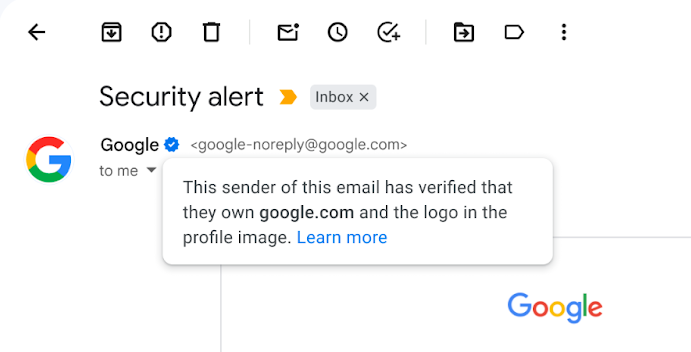
8 May, 2023
If you’re an avid user of social media, you’re probably familiar with the coveted blue tick that verifies an account’s authenticity. But did you know that Google has taken a page out of this book and introduced a similar feature for its Gmail users?
In this blog post, we’ll explore how Google is now offering a blue tick to those who have verified themselves on BIMI (Brand Indicators for Message Identification) with Verified Mark Certificate (VMC), a system designed to identify the source of emails.
We’ll delve into why this new initiative is important, how it works, and what it means for you as a user. So, whether you’re a seasoned marketer or just someone who wants to stay up to date with the latest trends, keep reading to learn more about this exciting development.
Improving Gmail security with BIMI: What you need to know.
Google has introduced a new feature for its email service where brands can verify their brand logo on the BIMI platform to get a blue checkmark on their profile. The blue checkmark helps users identify and differentiate legitimate senders from impersonators. This feature is like what major social media platforms like Twitter and Meta offer to their subscribers. With this added layer of security, Gmail users can trust that the sender is who they claim to be.
Look for the blue checkmark next to a company’s name in your emails to make sure they’re the real deal before you respond. Learn more 👉 https://t.co/KIBkdFJOzr pic.twitter.com/Fe5MkBjuXO
— Gmail (@gmail) May 3, 2023
Google has recently rolled out its blue checkmark feature to its Rapid Release and Scheduled Release domains. Within three days, this feature will be made available to major businesses.
All Customers of Google Workspace, legacy G Suite Basic and Business, and individuals with a personal Google account are all eligible to obtain a blue checkmark.
Step-by-Step Guide: Add Blue Checkmark to Your Brand Logo on Gmail
If you want to add a blue checkmark to your brand logo on Gmail, you first need to verify your logo on BIMI. This process involves:
- Setting up an account on BIMI and providing domain information.
- Register your logo as a trademark.
- You’ll also need to upload your brand logo in SVG format.
- Once you’ve completed these steps, you can apply for a DigiCert VMC (verified mark certificate) to get the blue checkmark next to your logo.
This process will help differentiate your legitimate brand from impersonators and improve email security for your recipients.
10 Benefits of Using Verified Email for Your Organization
Email verification offers numerous benefits that can help your organization in various ways. Here are ten reasons why verified email is essential:
- Your customers will see your logo and a checkmark even before they open your email, instead of default initials.
- Create a more authentic, recognizable, and unified experience for your customers.
- Instantly establish trust with your customers by displaying your logo with the verified mark.
- Stand out from the crowd and demonstrate to your customers that their security is your priority.
- Increase visibility, recall, and engagement rates by up to 10%.
- Demonstrate the highest level of email security practice through DMARC compliance.
- Prevent bad actors from targeting your customers with identity-focused attacks like spoofing and phishing.
- Better visibility and control over messages sent and received by your domain.
- Clear insight into the types and frequency of attacks targeting your domain.
- Ensure reliable delivery of legitimate emails without anything slipping through the cracks.
By implementing verified email, both IT and marketing teams can prioritize email security while providing a better experience for customers.